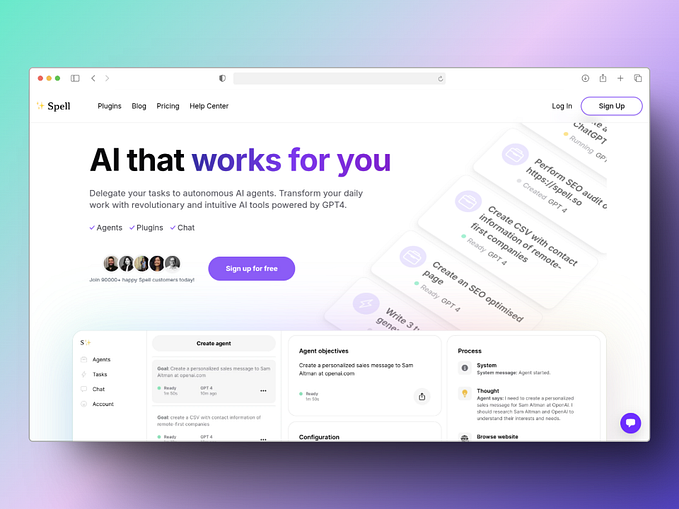Top 10 Salesforce SPQ Alternatives for the North American Market
B2B organizations like marketing agencies or warehouses frequently confront the difficulty of deciding between Salesforce and SAP, two industry titans known for their powerful capabilities but high prices.
Online forums such as Reddit and Quora are full with conversations about the high prices connected with Salesforce, driving big firms to look for more cost-effective options.

Software for CPQ (Configure, Price, Quote) is not new. The oldest versions date back to the 1990s, but the program has certainly evolved since then. It’s no surprise that CRM and ERP as CPQ pipeline is becoming increasingly popular for managing corporate needs. Here is the very short description, how it works.

A comprehensive CRM example can perform dozens of tasks that, in general, can be reduced to five basic fundamental front office functions:
- Sales Marketing
- Customer Service
- Field Service
- Digital Commerce

Businesses found CRM software as the part of pricing and quoting process particularly effective for managing the following top tasks:
- Email Reporting
- Lead management
- Contact Management
- Analytics Marketing
Mostly times CRM is a component of ERP (Enterprise Resource Planning), with CPQ and SCM (Supply Chain Management). Also CRM is the largest ERP market by revenue for the last 5 years in Canada.

The price burden of these CRM “behemoths” has led to a search for solutions that provide comparable functionalities without breaking the bank. Let’s look at Salesforce’s pricing methods, outlining their advantages and disadvantages, before moving on to more cost-effective options.
Salesforce CPQ Tool: Pros and Cons

Pros:
Salesforce provides scalability to the enterprises, guaranteeing that it can grow alongside your company.
Additionally it is a comprehensive CRM system thanks to its extensive feature set, which includes everything from marketing automation to analytics.
Seamless integration with third-party apps and technologies improves overall business productivity.
Cons:
Salesforce’s hefty fees make it less affordable for small and medium-sized organizations.
Implementation can be complicated, necessitating additional resources and perhaps delaying the time to value.
The subscription-based strategy can result in unanticipated charges, particularly as your workforce and needs expand on Canadian Markets.
The consensus is clear: businesses want options that provide value without losing functionality.
Consider your business requirements, weigh the pros and cons, and explore these alternatives for a more budget-friendly yet efficient ERP solution.
The next comparison is valuable for the middle-sized business, so if you want to research small business tools, read this. There are alternatives that not only compete in terms of functionality but also provide cost-effective solutions.
1. HubSpot CPQ Software: Pros and Cons
HubSpot SPQ stands out as a versatile and budget-friendly alternative to Salesforce.
Here’s why: HubSpot software is reported to be up to 87% more cost-effective than Salesforce, mostly because of the free plan for SMEs.

Key Advantages:
User-Friendly: HubSpot CRM offers an intuitive interface, making it accessible for businesses of all sizes.
Marketing Integration: Seamless integration with marketing tools enhances lead management and customer engagement.

Free Version: HubSpot pricing software provides a robust free version, ideal for startups and small businesses, but not for middle-sized firms.
2. Zoho Analytics Pricing: Pros and Cons
This customer management system emerges as a strong contender with its extensive features and competitive pricing: by sales statistics it has been shown to cost 25–50% less than Salesforce just for the analytics solution.

Key Advantages:
- Customization: Zoho CRM offers extensive customization options without the hefty price tag.
- Automation: Robust automation features streamline sales processes, reducing manual efforts.
- Scalability: Zoho CRM caters to businesses of all sizes, ensuring scalability as your company grows.
3. Bitrix24 Pricing: Pros and Cons
Bitrix24 CRM is gaining popularity for its all-in-one approach and affordable pricing: this product has demonstrated cost savings of up to 68% compared to Salesforce. Unfortunately the company is Russian-based.

Key Advantages:
- Collaboration Tools: Bitrix24 integrates CRM with collaboration tools, enhancing team communication
- Automation and AI: Advanced automation and AI features improve efficiency without breaking the bank.
- Cloud and On-Premise Options: Businesses can choose between cloud and on-premise solutions based on their needs.
4. Monday.com Pricing: Pros and Cons
Monday.com isn’t just a project management tool; it offers robust SPQ functionalities at a competitive price: by statistics current tool has been proven to be 40–60% more cost-effective than Salesforce.

Key Advantages:
- Visual Workflow: Intuitive visual workflows simplify complex sales processes.
- Customizable Dashboards: Tailor dashboards to track KPIs and relevant sales metrics.
- Collaboration: Facilitates seamless collaboration among sales teams and other departments.
5. PlanFix CPQ Tools: Pros and Cons
PlanFix CPQ tool is a hidden gem that provides powerful CRM capabilities without the premium price: project has shown a cost advantage of 35% compared to Salesforce. In this system invoicing is a part of 14-day free plan reall, so you can use it.

Key Advantages:
- Task Automation: PlanFix automates repetitive tasks, saving time and resources.
- Flexible Pricing Plans: Offers customizable plans, ensuring businesses pay for what they need.
- Calculated Field: Excellent invoice system ensures a smooth transition and ongoing assistance with data tags and pricing software for sales.
Data tags within this SPQ system serve as invaluable markers, allowing users to categorize and prioritize tasks with precision. These tags, akin to digital signposts, imbue each element of the project with context and relevance, fostering clarity and coherence across the board.
With data tags, users can effortlessly assign attributes such as priority levels, project phases, and team assignments to tasks and milestones.
This strategic labeling not only facilitates seamless navigation within the SPQ framework but also empowers stakeholders to discern critical insights at a glance. Check all the pricing tools of PlanFix CRM here.
6. Zendesk: Pros and Cons
Zendesk is a customer service platform designed to spark a client’s interest in seamless support solutions. It offers a free trial, allowing businesses to consider the offer before making a decision.

While Zendesk’s pricing may bend and go over the budget for some, its impact on the decision is undeniable.
Pros:
- Free Trial Available
- Integrations with Instagram, Facebook, and WhatsApp fulfill the following need for omnichannel capabilities.
- Very User-Friendly
Cons:
- Complaints about higher pricing may be voiced, especially for businesses with low wages, impacting the decision-making process.
- Learning Curve for Advanced Features like SPQ integration

7. Insightly: Pros and Cons
Insightly fulfills the basic premise of a CRM solution by offering a free option for up to 2 users.
It takes consistent action upon providing an affordable solution for businesses aiming for excellence in customer relationship management.
Low wages won’t hinder access, as the free plan helps businesses figure out their CRM needs before committing to paid tiers. While advanced features may be limited, Insightly is executed to notice the requirements of user-friendly CRM solutions.

Pros:
- Free for 2 Users
- Very User-Friendly
- Affordable Pricing
Cons:
- Limited Advanced Features
- Integration Options Can Be Improved

8. Freshsales: Pros and Cons
Freshsales is designed to relieve businesses of the complexities of SPQ tool. It dives a little bit further by offering a free plan for up to 3 users, allowing businesses to save on maintenance costs.
Higher pricing tiers may bend and go over the budget for some, impacting the decision-making process.

Pros:
- Free for up to 3 Users
- Native Integrations with Facebook, WhatsApp, SMS
- SPQ tool as the part of price and quoting really works
Cons:
- Higher Pricing Tiers Can Be Expensive
- Steeper Learning Curve for Advanced Features
9. Brevo: Pros and Cons
Brevo is executed with the aim to consider the position of businesses seeking affordable omnichannel capabilities. It evolves to notice the need for a user-friendly interface. Here is the list of differences by plan.
E-mail tool’s pricing is structured to consider the budget estimate of businesses aiming for excellence in communication.
Pros:
- Omnichannel Capabilities
- Affordable Pricing
- User-Friendly Interface
Cons:
- Limited Advanced Features
- Smaller User Community
10. Aktok Platform Pricing: Pros and Cons
Aktok Platform kicks off a project by significantly impacting lead generation and sales growth. It aims for excellence by providing time-saving solutions for strategic business development for the North America market.
Reasonable price, modern design, innovative technologies: web-site assistants for lead generation, marketing, sales, and customer support.

Pros:
- Significant Growth in Lead Generation and Sales
- Time-Saving for Strategic Business Development
- Expected Average ROI of $8.71 for Every Canadian Dollar Spent
Cons:
- Some bugs during the registration and user onboarding process
- Opportunities for improvement in integration options may be considered, impacting the decision for some businesses.

Summing Up
I hope, while Salesforce and SAP dominate the CRM and marketing scene, these alternatives provide more cost-effective options.
When looking for a SPQ system, it is critical to focus on the pricing issues that will need to be addressed if growth happens as expected.
All platform features might be connected to receivables, payables, supply chain, inventories, sales, or marketing. It is critical to consider the processes that the system must serve rather than just the brand.