10 Best CRM Software Examples for Small Canadian Businesses
In today’s digital age, small Canadian businesses are turning to CRM systems to streamline operations and foster growth. This article explores the top CRM software examples that can empower your enterprises to unlock their full digital potential.
The success of SMEs in Canada hinges on efficient customer relationship management and the integration of web assistants. It’s not a secret, that primary focus today is on rule-based website assistance and chatbots.
For a comprehensive CRM solution, businesses might need to consider additional integrations dedicated to the mobile platform. CRM AI chat-bots efficiently handled frequently asked questions, freeing up staff to focus on more complex customer interactions with high demand in North America.

But how exactly do CRM software and web assistants benefit small businesses, and what HR tools as an another example are tailor-made for the unique needs of Canadian entrepreneurs without additional fees?
Overview of CRM Software for Small Businesses
To kick things off, let’s delve into the significance of CRM applications in Canada. These tools are not just about managing customer data; they are the backbone of business operations, ensuring efficient CRM data management that directly impacts the bottom line of small businesses. The following sections will highlight the top CRM software examples and prices for small businesses.
Top CRM Software Examples and Price for Small Businesses
1. Aktok CRM Web Assistant
Aktok is not just a CRM with web assistant functions; it’s a comprehensive solution. Real-life scenarios will demonstrate how Aktok’s chatbots function in scheduling, customer satisfaction, lead generation, and FAQ handling.
While Aktok excels in live assistance and chatbot capabilities, it may have limitations in offering extensive CRM functionalities. Businesses requiring advanced CRM features might need to explore additional integration options.
So let’s dive into its features, such as live website assistance deeply, AI-driven chatbots as an additional function in future, marketing platform integration, and event CRM management tools.
Pros:
- Live website assistance.
- AI-powered chatbots.
- Marketing CRM platform integration.
Cons:
- Limited CRM-specific functionalities.
- May require additional pricing per user in the Corporate plan (up to 20 users).
Pricing:
To experience the benefits of Aktok, businesses can start a trial by visiting the official website. The setup process involves creating a personalized dashboard, selecting templates, and configuring chatbots to suit specific business needs. More information about product by the link.
2. Jobber: Enhancing Small Business Efficiency
To explore Jobber, businesses can sign up for a trial on the official website. The user-friendly interface allows businesses to quickly adapt to the platform, and the simplified invoicing features streamline financial processes.
Continuing with this approach for each CRM tool on your list will help you meet the desired word count with detailed insights, real-life scenarios, and information about each software solution. If you encounter challenges finding specific statistics, providing additional context and benefits will enhance the overall content.
Pros:
- Excellent for field service management.
- Simplified scheduling and invoicing.
- User-friendly interface.
Cons:
- Limited customization options.
- Lead’s Duplicates in the CRM
Pricing:
Jobber’s strength lies in its field service management capabilities. The user-friendly interface of Jobber facilitates simplified scheduling and invoicing. Jobber, while user-friendly, unfortunately may have limitations in terms of customization.
Businesses with highly specific needs may find the customization options somewhat restrictive. Jobber might lack certain advanced CRM features that larger enterprises often require. Businesses with complex CRM needs may need to assess QuickBooks as finance integration.
3. QuickBooks: Optimizing Financial Operations
QuickBooks provides robust accounting and financial tools. The simplicity of QuickBooks in invoicing and expense tracking has been proven effective.
This digital solution in Canada may lack only certain advanced features required by larger enterprises. Businesses with complex financial needs might need to evaluate more comprehensive CRM software examples.
Pros:
- Robust accounting and financial tools.
- Simple invoicing and expense tracking.
- Wide compatibility with various devices.
Cons:
- Lack of advanced features for larger enterprises.
- Limited inventory management capabilities.
Pricing:
For businesses heavily focused on inventory management, QuickBooks might have limitations. Businesses can start using QuickBooks by signing up on the official website. The platform offers a user-friendly onboarding process, and businesses can quickly adapt to its features.
4. Monday: Effortless Customer Management
Businesses can start using Monday by signing up on the official website. The platform offers tutorials and support to help businesses tailor workflows to their specific needs. Monday’s flexibility in project management features contributes to enhanced collaboration
The ability to customize workflows in Monday CRM is a key strength. Monday’s pricing structure may be less cost-effective for larger teams, if your small business in Canada is scaling. Businesses with significant team sizes might need to carefully evaluate the cost implications.
While Monday excels in flexibility, it may lack certain advanced reporting features. Businesses with extensive reporting needs may need to consider additional reporting tools.
Pros:
- Flexible project management features.
- Highly customizable workflows.
- User-friendly interface.
Cons:
- Expensive for larger teams.
- May lack some advanced reporting features.
Pricing:
5. ClickUp: Flexible Project Views and Customization
ClickUp provides comprehensive task management tools. The flexibility in project views and customization in ClickUp is advantageous. These CRM software extensive features might pose a learning curve for new users.
Pros:
- Comprehensive task management tools.
- Flexible project views and customization.
- Excellent for remote team collaboration.
Cons:
- Complexity in setting up for new users.
- Requires familiarity to unlock full potential.
Pricing:
Businesses can start using ClickUp by getting limited free trial. ClickUp CRM provides tutorials and user guides to help businesses make the most of its features. To fully benefit from its capabilities, users may need to familiarize themselves with advanced features.
Businesses adopting ClickUp may need to invest in training programs for smooth onboarding.
6. Livespace: Focuses on Customer Relations
Livespace places a strong emphasis on sales and customer relations. This CRM pipeline management capabilities are robust mostly for sales.
This product from Poland might lack certain advanced CRM software functionalities. Businesses with complex CRM needs may need to assess additional CRM integrations or consider alternative solutions.
Pros:
- Focuses on sales and customer relations.
- Robust pipeline management.
- Customizable for different sales processes.
Cons:
- Might lack some advanced CRM functionalities.
- Interfaces could be overwhelming for new users.
Pricing:
Businesses can start using Livespace by checking all of the paid plans here. Livespace provides onboarding assistance and support to help businesses tailor the platform to their sales processes.
7. HubSpot: All-in-One Marketing Software
HubSpot’s all-in-one platform is a comprehensive solution. Project offers extensive CRM capabilities. HubSpot’s feature-rich solution may have a learning curve for initial setup and customization. Businesses adopting HubSpot may need to invest in training programs mostly and pricing.
Solution pricing structure might be more costly for larger enterprises. Businesses with significant team sizes and advanced feature requirements may need to carefully evaluate the cost-benefit ratio.
Pros:
- All-in-one marketing, sales, and service platform.
- Extensive CRM capabilities.
- Free versions available for smaller teams.
Cons:
- Complexity in setting up and customizing.
- Costly for larger enterprises.
Pricing:
Businesses can start using HubSpot new AI website assistant feature by signing up on the official website. HubSpot provides training resources and support to help businesses make the most of its integrated platform.
8. Zoho CRM: Integrates with Various Business Tools
Zoho CRM is highly customizable if we will check there documentation. In Canada integration capabilities are robust. Now that you can track visitor activities on your web pages with a web assistant, it’s time to decide which activities you want your visitors to perform.
Pros:
- Customizable to specific business needs.
- Integrates with various business tools.
Cons:
- Learning curve for complete utilization.
- Can become costly with additional features.
Pricing:
These are your goals. Define the goal criteria based on visitor behavior, and perform specific actions on goal achievers. Anonymous visitors who match the goal criteria will also be marked as goal achieved. However, no other actions can be performed for them.
9. PlanFix: Successful CRM Interaction with Maps
Every job in Planfix CRM has a chat function that keeps you updated on everything that happens. Direct file exchange and communication between partners and coworkers can happen within your assignments.
With the omnichannel feature of the Planfix system, you can receive communications via email, messengers, social networks, and other connected chats. Also it’s a great chance for multi-language SMEs.
You will need to establish a connection to Google’s geocoding services, which are also covered in the help section, regardless of the map service you use. These CRM software example assist in creating routes by converting text addresses into geographic coordinates.
If you correctly follow the steps, you will get a year’s worth of access to all the free services. You can precisely estimate expenditures over this longer trial time because Google provides comprehensive statistics on API usage, including monthly financial estimates.
Pros:
- Versatile project management capabilities.
- Integrates various business processes.
- Customizable to specific business needs.
- Very Simple Pricing After 30-days Trial
Cons:
- Steeper learning curve.
- May require additional training for full utilization.
Pricing:
You have easy access to all required data, which is organized into categories such as client, project, and task within the system. You can promptly reply to urgent communications and remain up to date on all occurrences with the aid of The Chronicle.
You can assign different users access permissions to different messages with flexible parameters. Regarding Planfix’s policies, all trial, premium, and paid accounts can integrate with map services without any more limitations.
To obtain further information about the programs, go to https://planfix.com/prices
10. Google Sheets: Real-Time Data Sharing
Google Sheets excels in collaborative features. The real-time data sharing capabilities of Google Sheets contribute to improved decision-making.
Google Sheets might lack certain advanced data analysis features. Businesses with complex data analysis needs may need to assess additional tools or consider integrating with specialized analytics platforms.
It also relies on internet connectivity. In situations of poor or no internet access, users may face challenges in accessing and updating data.
Businesses can start using Google Sheets through Google Drive. The platform provides easy-to-follow tutorials and templates for various use cases.
Wrapping Up
How To Get 2400 CAD For Integrating your CRM in Canada?
In the ever-evolving digital landscape, businesses are constantly seeking ways to stay ahead of the curve and optimize their operations. For Canadian businesses, the Digital Adoption Program (CDAP) has emerged as a valuable resource for navigating this complex grant environment.

CDAP is a government-funded program that provides grants up to $2,400 in the Stream 1 and over 15.000 $ (over 90% of costs of your business digital transformation) to help Canadian businesses adopt and utilize digital technologies like CRM or web assistant for their service page. The program is designed to help businesses of all sizes, from startups to established enterprises, improve their efficiency, productivity, and competitiveness.
Why Should Businesses Apply for CDAP?
There are several reasons why businesses should consider applying for CDAP, including:
- Access to funding: grants can help businesses cover the costs of implementing new digital technologies, such as software, hardware, and training.
- Improved efficiency: Digital technologies can help businesses automate tasks, streamline processes, and reduce costs.
- Enhanced productivity: By improving efficiency, businesses can free up resources to focus on more strategic initiatives.
- Increased competitiveness: Digital technologies can help businesses differentiate themselves from their competitors and gain a competitive edge.
What Types of Projects Are Eligible for Funding?
CDAP funding is available for a wide range of projects that can help businesses improve their digital capabilities, including:
- Improving website or e-commerce capabilities
- Adopting new cloud-based technologies
- Implementing data analytics and business intelligence tools
- Upskilling and training employees
- Developing marketing and sales automation tools
How to Apply for Funding
The application process for CDAP funding is straightforward and can be completed online. Businesses must submit a proposal that outlines their project, its goals, and the benefits it will bring to their organization. The application will then be reviewed by a panel of experts who will assess its eligibility and potential impact.

Who Can Help
Shalkin Advisors is a Canadian consulting firm that specializes in helping businesses navigate the digital landscape and apply for funding programs such as CDAP. We have a team of experienced consultants who can guide you through the application process, ensure your proposal is comprehensive and well-supported, and increase your chances of success.
Getting Started with CDAP
The first step to getting started with CDAP is to connect with a Shalkin Advisors consultant. We will help you assess your eligibility for funding, identify potential project opportunities, and develop a compelling proposal. We can also assist you with the application process and provide ongoing support throughout the project.
Conclusion
CDAP is a valuable resource that can help Canadian businesses of all sizes improve their digital capabilities and gain a competitive edge. By working with Shalkin Advisors, you can maximize your chances of success and unlock the full potential of CDAP funding.
